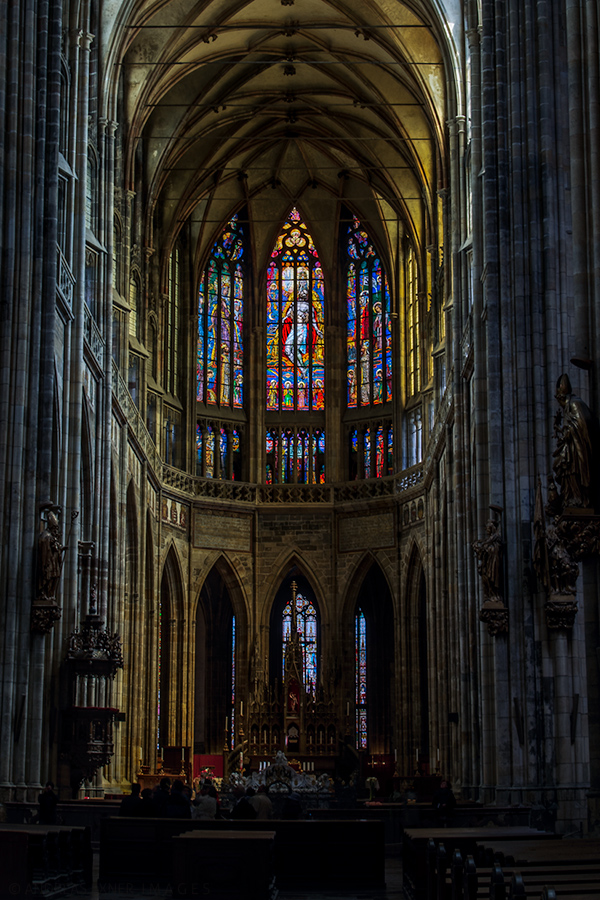I grew up in an over 1000 years old city in Germany. My home town Bautzen was mentioned on a piece of paper for the first time in 1002. Many of the oldest buildings and towers are way over 500 years old. I realized it is not that old if you look at Mesa Verde. ;-)
Most of the cliff dwellings were built from the late 1190s to late 1270s. However, by about 1300 Mesa Verde was deserted. The reasons for the migration of the Ancestral Pueblo people are unclear and several theories offer reasons for their migration (source: Mesa Verde NP brochure). It is just great that these very old structures still exist, that they are preserved, and that they are protected for future generations.
We had to be patient to make some images of Cliff Palace, one of the community centers with about 150 rooms. We did not like the light during the day and so we came back to the overlook across the canyon in the evening. The light was gorgeous at about 6:45PM. I bracketed five shots for each image, each shot one f-stop apart. For this photo I finally took the 3 shots on the darker side and merged them in Photoshop into one 32-bit file. Bringing the 32-bit tiff-file back into Adobe Lightroom gives you a much wider range to work with on highlights and shadows. I also tried to merge five shots into an HDR image and tone mapped it, but I do not like this kind of a look, not even with a very subtle tone mapping applied. So, what you see here is just a “pseudo-HDR” but I like it so much better. I have no problem to imagine that the sunset over 800 years ago was exactly the same, except Cliff Palace was probably busier at this time of the day...